Online shopping has become increasingly popular in recent years, as it offers a convenient and wide selection of products at competitive prices. However, it is important to be aware of the potential risks associated with online shopping, such as identity theft and fraud. Here are 10 tips for a safer online shopping experience:
- Shop only on secure websites. Look for the padlock symbol in the address bar of the website, and make sure the URL begins with “https://” instead of “http://”. This indicates that the website is using a secure connection.
- Use a strong password for your online shopping accounts. Avoid using the same password for multiple accounts, and make sure your password is at least 8 characters long and includes a mix of letters, numbers, and symbols.
- Be wary of phishing scams. Phishing scams are attempts to trick you into revealing personal information, such as your credit card number or password. Never click on links in emails or text messages from unknown senders, and be suspicious of any emails or messages that ask you to verify your account information.
- Keep your software up to date. Outdated software can contain vulnerabilities that hackers can exploit to steal your information. Make sure to update your operating system, web browser, and other software regularly.
- Use a credit card instead of a debit card. Credit cards offer more protection against fraud than debit cards. If your credit card is stolen or used fraudulently, you are not liable for the charges.
- Be careful about what information you share online. Do not share your personal information, such as your Social Security number or bank account number, with online retailers unless you are absolutely sure that the website is secure.
- Read reviews before making a purchase. This can help you avoid scams and get a sense of the quality of the product or service you are considering.
- Be suspicious of deals that seem too good to be true. If a price seems too good to be true, it probably is. Be wary of online retailers that offer discounts that are significantly higher than those offered by other retailers.
- Keep track of your orders and monitor your bank statements for any unauthorized charges. Report any suspicious activity to your bank or credit card company immediately.
Be wary of phishing scams

Phishing scams are a common tactic used by cybercriminals to trick you into revealing personal information, such as your credit card number, password, or other sensitive details. These scams often come in the form of emails, text messages, or social media posts that appear to be from legitimate sources, such as banks, online retailers, or government agencies.
- Unsolicited emails or messages: If you receive an email or message from an unknown sender, especially one that asks for personal information, it’s likely a phishing attempt.
- Sense of urgency or urgency: Phishing scammers often try to create a sense of urgency to pressure you into acting without thinking. They may claim that your account has been compromised or that you need to take immediate action to avoid penalties.
- Generic greetings: Phishing emails often use generic greetings, such as “Dear Valued Customer” or “Dear [Your Email Address],” instead of addressing you by your name.
- Suspicious links or attachments: Phishing emails or messages may contain suspicious links or attachments. Avoid clicking on links or opening attachments from unknown senders.
- Gramatical errors or typos: Phishing emails often contain grammatical errors or typos, which can be a sign that they are not from a legitimate source.
- Redirects to fake websites: Phishing emails or messages may contain links that redirect you to fake websites that look like legitimate ones. Be cautious when entering personal information on any website.
- Too good to be true offers: Phishing scams often use enticing offers or prizes to lure you into revealing personal information. If an offer seems too good to be true, it probably is.
If you suspect that you may have received a phishing email or message, do not click on any links or open any attachments. Instead, report the scam to the appropriate organization, such as your bank or online retailer, and delete the message. You can also report phishing scams to the Federal Trade Commission (FTC) or your local law enforcement agency.
Keep your software up to date

Keeping your software up to date is essential for maintaining the security and functionality of your devices and protecting yourself from cyber threats. Outdated software often contains vulnerabilities that hackers can exploit to steal your personal information, install malware, or gain unauthorized access to your systems.
- Enhanced security: Updates often include patches that fix security vulnerabilities, making it more difficult for hackers to exploit your systems.
- Improved performance: Updates can improve the performance and stability of your software, leading to a more seamless and efficient user experience.
- New features and bug fixes: Updates often introduce new features and functionality, while also fixing bugs and known issues.
- Protection from malware: Keeping your antivirus software and other security tools up to date ensures that you have the latest protection against emerging threats.
- Enable automatic updates: Most software programs offer the option to automatically download and install updates. This is the easiest way to stay up to date, and it ensures that you don’t miss any important security patches.
- Check for updates regularly: Even if you have automatic updates enabled, it’s a good idea to check for updates manually every now and then. This can help you catch any updates that may have been missed.
- Update your operating system: Your operating system is the foundation of your software, and it’s important to keep it up to date. Windows, macOS, and Linux all have their own update mechanisms.
- Update third-party software: In addition to your operating system, you should also keep all of your third-party software up to date. This includes applications such as web browsers, office suites, and media players.
- Update your firmware: Firmware is the software that runs on your hardware devices, such as routers, printers, and smartphones. Check with the manufacturer of your devices for instructions on how to update their firmware.
Keeping your software up to date is a simple but effective way to protect your devices and personal information from cyber threats. By following these tips, you can ensure that you’re always running the latest and most secure versions of your software.
Use a credit card instead of a debit card

Using a credit card instead of a debit card for online shopping offers several advantages in terms of security, protection, and convenience. Here are some key reasons why using a credit card is generally a safer choice:
- Enhanced Fraud Protection: Credit cards typically offer zero-fraud liability, meaning you’re not responsible for unauthorized charges made on your card. This protection extends to both online and offline transactions. In contrast, debit cards are directly linked to your bank account, and fraudulent charges can lead to immediate deductions from your available funds.
- Dispute Resolution Process: Credit cards provide a more streamlined and effective dispute resolution process compared to debit cards. If you dispute a charge on your credit card, the credit card company will investigate and temporarily remove the charge from your account while they conduct the investigation. This can prevent you from being out of pocket while waiting for a resolution.
- Extended Warranties and Purchase Protection: Many credit cards offer extended warranties and purchase protection benefits, providing coverage for items damaged or lost after purchase. This protection can save you money on repairs or replacements.
- Rewards and Cashback Programs: Credit cards often come with rewards programs or cashback options, allowing you to earn points or cashback on your purchases. These rewards can be redeemed for various benefits, such as travel, merchandise, or statement credits.
- Building Credit History: Responsible credit card usage can help you establish a positive credit history, which is crucial for obtaining loans, mortgages, and other forms of credit in the future.
While credit cards offer numerous advantages, it’s important to use them responsibly and avoid accumulating debt. Always pay your credit card balance in full each month to avoid interest charges and maintain a healthy financial situation.
Here are some additional tips for using credit cards safely online:
- Choose a Reputable Card Issuer: Opt for a credit card from a reputable and established financial institution.
- Set Up Transaction Alerts: Enable transaction alerts to receive notifications about any purchases made on your card.
- Avoid Using Public Wi-Fi: Refrain from making online purchases using public Wi-Fi networks, as they may be less secure.
- Protect Your Card Information: Never share your credit card information over email or text messages.
- Review Statements Regularly: Regularly review your credit card statements to identify any unauthorized charges promptly.
Avoid using public Wi-Fi for online shopping
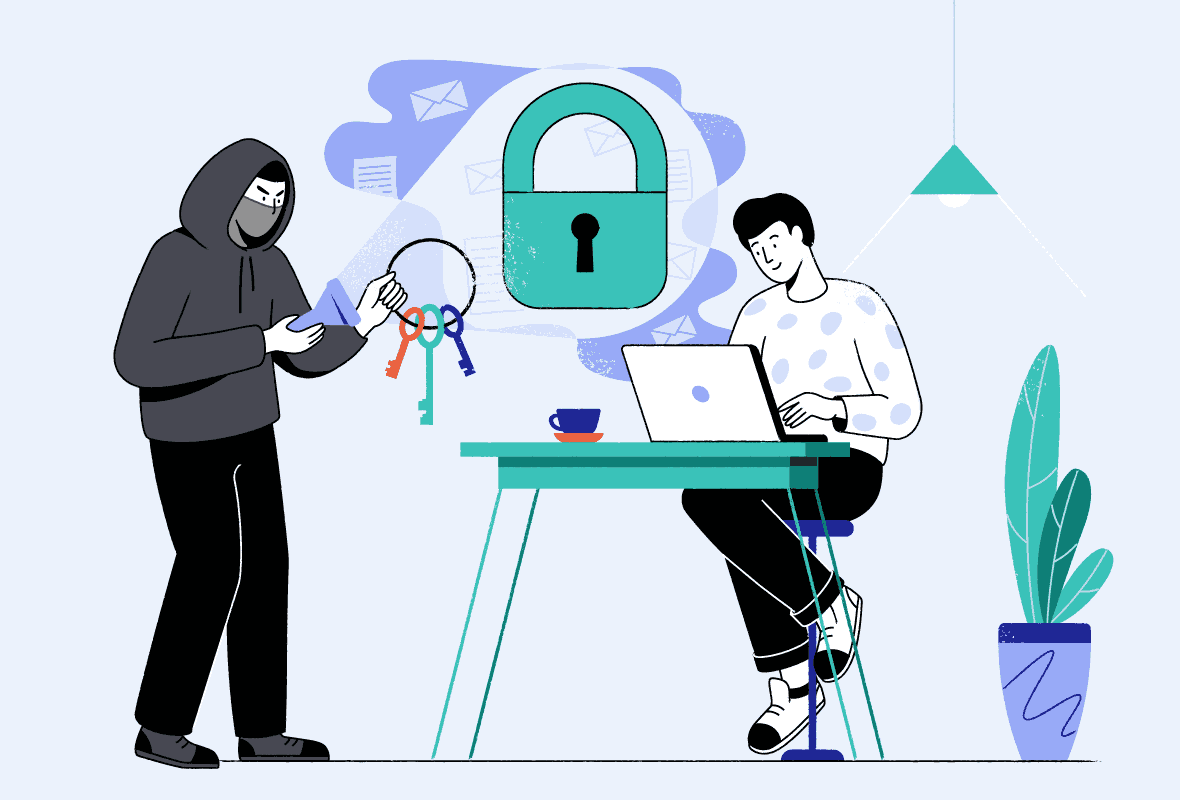
Using public Wi-Fi for online shopping can pose significant security risks, making it crucial to avoid these networks when making financial transactions. Public Wi-Fi networks are often unsecured and can be easily exploited by hackers to intercept your personal information, including credit card numbers, passwords, and other sensitive data.
- Man-in-the-middle attacks: Hackers can position themselves between your device and the public Wi-Fi access point, enabling them to intercept and steal your data as it travels between the two.
- Sniffing: Hackers can use specialized software to capture and analyze all data transmitted over a public Wi-Fi network, including your personal information.
- Evil twin networks: Hackers can create fake Wi-Fi networks that mimic legitimate ones, tricking users into connecting to their malicious network and exposing their data.
- Malware distribution: Public Wi-Fi networks can be used to distribute malware, which can infect your device and steal your personal information.
To protect yourself from these risks, it’s essential to avoid using public Wi-Fi for online shopping. If you must use public Wi-Fi, consider using a virtual private network (VPN) to encrypt your data and protect your privacy. A VPN creates a secure tunnel between your device and the VPN server, shielding your data from prying eyes on the public network.
- Disable file sharing: Disable file sharing on your device to prevent hackers from accessing your files.
- Avoid sensitive activities: Avoid conducting sensitive activities, such as online banking or shopping, on public Wi-Fi networks.
- Use a strong password: Use a strong and unique password for your Wi-Fi access.
- Keep your software up to date: Regularly update your operating system, web browser, and other software to ensure you have the latest security patches.
- Be cautious about what you share online: Avoid sharing personal information, such as your credit card number or Social Security number, on public Wi-Fi networks.
By following these guidelines, you can significantly reduce the risks associated with using public Wi-Fi and protect your personal information while browsing the internet.
Be careful about what information you share online

In today’s digital age, it’s more important than ever to be mindful of the information you share online. With just a few clicks, you can inadvertently reveal personal details that could be used for identity theft, fraud, or other malicious purposes. Here are some tips for protecting your privacy and avoiding potential risks when sharing information online:
- Personal Information: Never share sensitive personal information, such as your Social Security number, bank account numbers, or home address, on public websites or social media platforms. This information can be easily accessed by hackers or scammers who may use it to steal your identity or commit other crimes.
- Passwords: Avoid using the same password for multiple accounts. If one account is compromised, all your accounts with the same password are at risk. Create strong passwords that are at least 12 characters long and include a mix of uppercase and lowercase letters, numbers, and symbols.
- Location Sharing: Be cautious about sharing your location information online. While it may seem harmless to post vacation photos or check in to a restaurant, this information can be used by stalkers or thieves to track your movements.
- Social Media Privacy Settings: Adjust your social media privacy settings to control who can see your posts and personal information. Limit your audience to trusted friends and family, and avoid sharing private details with strangers or the general public.
- Suspicious Links: Be wary of clicking on links in emails or messages from unknown senders. These links may lead to phishing websites that can steal your personal information. If you’re unsure about a link, hover over it to see the actual destination URL before clicking.
- Public Wi-Fi: Avoid making online purchases or accessing sensitive information when connected to public Wi-Fi networks. These networks are often unsecured and can be easily compromised by hackers. If you must use public Wi-Fi, consider using a virtual private network (VPN) to encrypt your data.
- Reputable Websites: Only shop or conduct financial transactions on secure websites. Look for the padlock icon in the address bar and make sure the URL begins with “https://” instead of “http://”.
Be Mindful of Scams

Be on the lookout for phishing scams, which are attempts to trick you into revealing personal information. Scammers often pose as legitimate companies or organizations and may send emails, text messages, or social media messages containing links to fake websites. Never provide personal information unless you are absolutely sure that the website or company is legitimate.
- Protect Your Devices: Keep your devices secure by installing antivirus and anti-malware software and updating your operating system regularly. Avoid downloading software or opening attachments from unknown sources.
- Report Suspicious Activity: If you suspect that your personal information has been compromised, report it immediately to the relevant authorities, such as your bank, credit card company, or law enforcement agency.
Read reviews before making a purchase
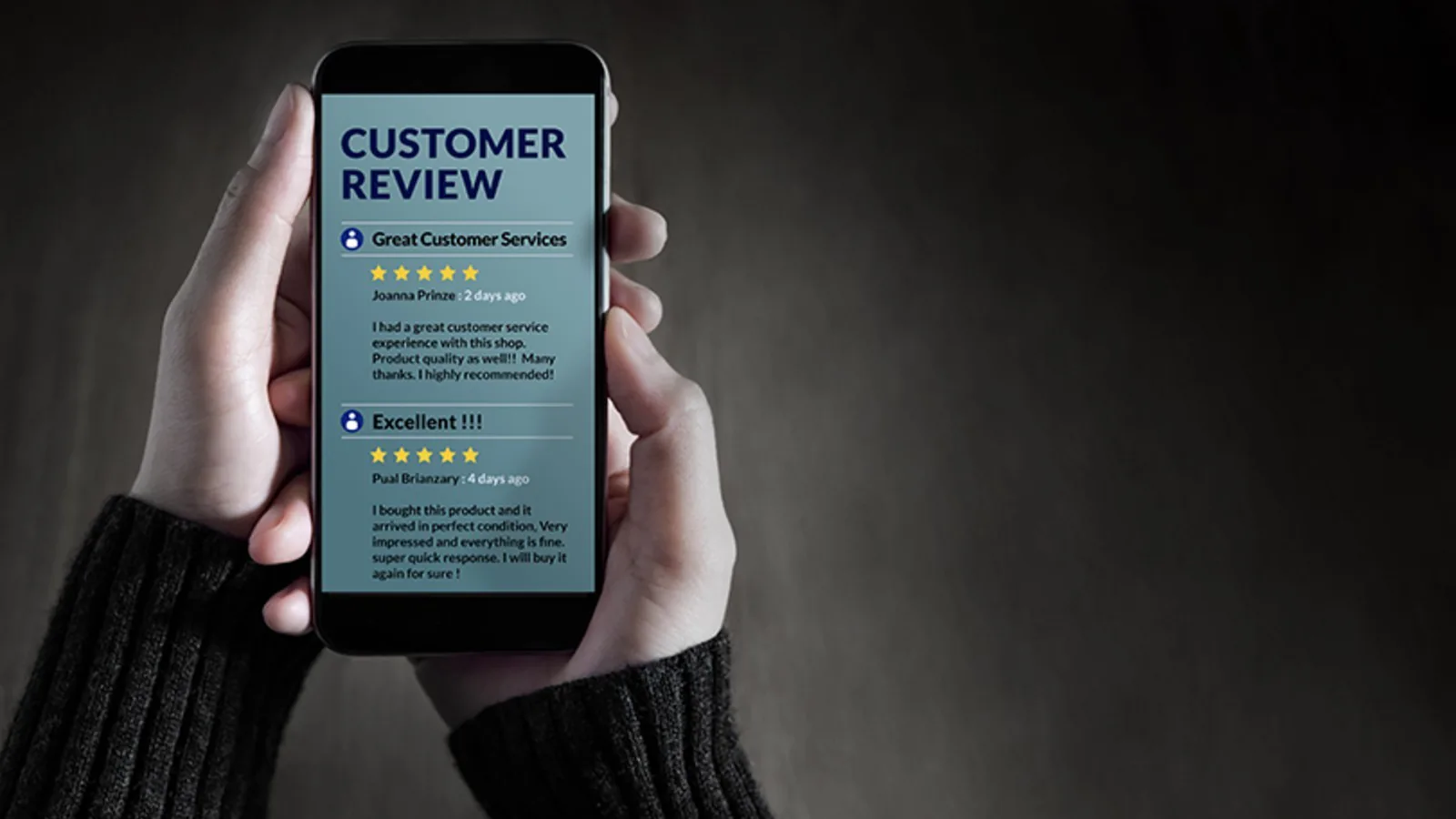
Reading reviews before making a purchase is an important step in the shopping process. Reviews can provide valuable insights into the quality of a product, the level of customer service provided by a seller, and the overall experience of others who have purchased the same product. There are a few things to keep in mind when reading reviews:
- Read a variety of reviews: Don’t just read the first few reviews you see. Take some time to read a variety of reviews, both positive and negative, to get a well-rounded picture of the product.
- Consider the source of the reviews: Not all reviews are created equal. Some websites are known for having more biased or fake reviews. Be sure to read reviews from a variety of sources to get a more accurate picture of the product.
- Be critical of the reviews: Not all reviewers are experts. Some reviews may be based on personal opinions or experiences that may not be relevant to everyone. Be critical of the reviews you read and take them with a grain of salt.
- Look for reviews from verified purchasers: Many review websites allow verified purchasers to leave reviews. This means that the reviewer has actually purchased the product and can provide an informed opinion.
- Pay attention to the overall rating: The overall rating of a product can give you a quick idea of how well it is received by customers. However, don’t just rely on the overall rating. Take some time to read the individual reviews to get a more detailed understanding of the product.
- Read the details of the reviews: Don’t just skim the reviews. Take some time to read the details of each review to get a better understanding of the reviewer’s experience.
- Look for common themes: If you notice that many reviewers are complaining about the same thing, this is a red flag. Pay attention to common themes in the reviews to identify potential problems with the product.
- Consider your own needs: When reading reviews, keep your own needs and preferences in mind. A product that is perfect for one person may not be right for you.
- Shop only on secure websites: Look for the padlock icon in the address bar of the website, and make sure the URL begins with “https://” instead of “http://”. This indicates that the website is using a secure connection.
Be suspicious of deals that seem too good to be true

It’s a common adage that if something sounds too good to be true, it probably is. This is especially true in the world of online shopping, where there are many scams and fraudulent activities that prey on people’s desire for good deals. Here are some tips for identifying and avoiding deals that seem too good to be true:
Be wary of unrealistic discounts or prices: If a product is being offered at a significantly lower price than its typical retail value, it’s a red flag. Be especially cautious of discounts that are 50% off or more.
- Check the seller’s reputation: Before making a purchase, take some time to research the seller’s reputation. Look for online reviews, check their website for contact information and a physical address, and see if they have any complaints filed against them with the Better Business Bureau or other consumer protection agencies.
- Be cautious of urgent calls to action: Scammers often use language that creates a sense of urgency to pressure you into making a decision without thinking. Avoid clicking on links or making purchases under pressure.
- Beware of payment methods that are not secure: Avoid using unconventional payment methods, such as wire transfers or gift cards, for online purchases. These payment methods often offer little to no protection in case of fraud.
- Verify the website’s authenticity: Check the website’s URL for any typos or inconsistencies. Legitimate websites will typically use their official domain name and have a secure connection indicated by the padlock icon in the address bar.
- Be cautious about unsolicited emails or messages: Scammers often use phishing emails or text messages to lure potential victims into clicking on links that lead to fake websites or sharing personal information. Never click on links or open attachments from unknown senders.
- Compare prices across different websites: Check the prices of the same product on different reputable online retailers to get a sense of the average market value. If the price on one website is significantly lower than the others, it’s likely a scam.
- Trust your instincts: If something feels off about a deal or if you have any doubts about the seller or the product, it’s best to err on the side of caution and avoid the purchase.
Keep track of your orders and monitor your bank statements for any unauthorized charges

Keeping track of your orders and monitoring your bank statements for any unauthorized charges are crucial steps in protecting yourself from fraud and ensuring that your financial information is secure. Here’s how to stay on top of your finances and identify potential issues promptly:
- Create a Spreadsheet or Use a Money Management App: Maintain a detailed record of all your purchases, including the date, merchant, amount, and order confirmation number. This can be done by creating a spreadsheet or using a money management app that allows you to track your spending and categorize your transactions.
- Regularly Review Your Order Confirmations: Once you make a purchase, check your email for the order confirmation and save it for your records. This confirmation will provide you with the order details, merchant contact information, and a reference number in case you need to contact the seller or dispute a charge.
- Monitor Your Bank Statements: Regularly review your bank statements, both online and in paper form, to ensure that all charges are legitimate and authorized by you. This will help you identify any unauthorized charges or fraudulent activity promptly.
- Set Up Account Alerts: Consider setting up account alerts with your bank or credit card company to receive notifications when there are transactions above a certain amount or when your account is used in a specific location. This can help you catch suspicious activity quickly.
- Report Unauthorized Charges Immediately: If you notice any unauthorized charges on your bank statement or credit card statement, report them immediately to your financial institution. They will investigate the matter and take appropriate action, such as blocking your card or issuing a credit.
- Shred Sensitive Documents: Properly dispose of any sensitive financial documents, such as bank statements, credit card statements, or receipts, by shredding them into small pieces. This will prevent your personal information from falling into the wrong hands.
- Review Your Credit Report Annually: Obtain a copy of your credit report from each of the three major credit bureaus (Experian, Equifax, and TransUnion) annually to review the information listed and identify any discrepancies or unauthorized activity.

